Sailing Software Update V7.0
Home » Sailing Software Update V7.0
The update features an improved UI with switchable navigation modes, customizable warnings and intelligent alarms, improved object detection and recognition, etc.
2023 Sailing Software Updates for SEA.AI
Our latest sailing software update V7.0 features for our marine camera are an improved user interface with easily switchable navigation modes, customizable warnings and intelligent alarms, improved object detection and recognition accuracy, and enhanced thermal imaging capability.
New design and enhanced user interface
Based on feedback from customers, a redesigned and simplified user interface makes the system easier to operate and features a new dark design and a night mode option for operation in the hours of darkness.

Harbour, Coastal, and Offshore navigation modes
The innovative new interface allows users to quickly and easily switch between three pre-set navigation modes:
Harbour mode – for use in harbours and marinas where users can use the system’s cameras to help them navigate, but visual warnings are not displayed, and audible alarms are silenced to avoid distraction.
Coastal mode – for use on coastal passages where visual warnings and single audible alarms are triggered for objects identified as a collision risk.
Offshore mode – for use on offshore passages where detected objects trigger alarms that are repeated at regular intervals until the situation becomes safe.
Three threat levels for optimum risk awareness
Another new feature in the software update is a set of three threat levels created to give users optimum risk awareness across all three navigation modes.
Each of the three levels include colour coded visual indications of detected objects – with anything assessed as a collision risk also visually tagged with an impact symbol.
Additionally, detected objects trigger a range of audible warnings (single note) and alarms (multiple note), that increase in intensity across the three threat levels.
The new update allows users to easily customize the alarm distance parameters to suit their individual needs, weather or traffic conditions and sea state.
Blue – Distant or low risk objects detected. Audible alarms and warnings are silenced.
Yellow – Closer objects detected. Audible warnings (single note).
Red – Nearby objects detected. Audible alarms (multiple notes). Objects that come within a predefined safety zone trigger a constant audible alarm.
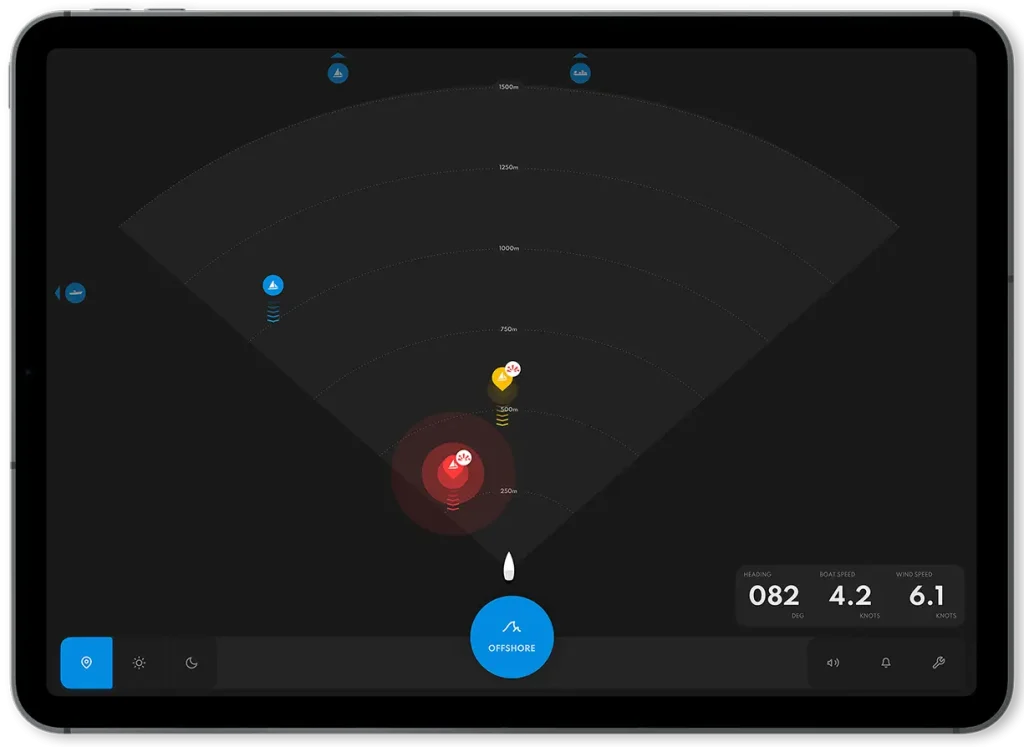
Improved object detection and recognition accuracy
Built around a powerful artificial intelligence engine, the performance of SEA.AI’s marine camera systems are constantly evolving thanks to continuous data acquisition and machine learning.
The latest software update features increased levels of daylight object detection and recognition accuracy through the application of enhanced machine learning algorithms.

Enhanced thermal imaging capability
The application of a new two-step thermal image enhancement process in this update has improved both the sharpness and contrast of the system’s thermal images – making them easier for users to accurately interpret what is going on around their vessel in low visibility conditions.
“SEA.AI continues to drive the evolution towards a future of smarter, safer navigation through pioneering core technology leadership and unparalleled field-tested experience,” said SEA.AI chief technical officer, Raphael Biancale.
“Our customers are our most important innovation partners in the ongoing development of the user interface, and we are delighted to release this new software update with so many great features and a new design created based on their feedback and ideas.”
How to update
Make sure you have downloaded the latest version of the “SEA.AI Navigation App” for iOS or Android on your smartphone or tablet.
Connect to your boat or MFD WIFI network to access the SEA.AI System. Start the SEA.AI Navigation App on your mobile device.
The “Update available” popup will automatically appear on your screen if a new update is available. Click “Yes” to update the system to the latest software version.
Attention: The Update process can involve multiple system restarts – connection to the mobile device will be lost – Updating and restarting will take several minutes – do not shut off the system.
App Design – Before and After…
Click on the button to load the content from seaai.alwaysdata.net.
Related articles
SEA.AI on the Transat CIC
This Friday (28th April 2024), the Transat CIC will set sail from Lorient in the Western France to New York in the East Coast of the USA. This race will feature 33 IMOCA of which 20 are equipped with SEA.AI Machine Vision System.
April 25, 2024
SEA.AI at the Congressional Boating Caucus
SEA.AI demonstrated its machine vision at the Congressional Boating Caucus briefing on April 11, 2024, in Washington, D.C..
April 11, 2024
Baltic Yachts Sets Sail with SEA.AI’s Machine Vision Technology
Baltic Yachts, a Pioneering Shipyard, integrates SEA.AI Machine Vision Technology to its Range of Innovative Options
February 21, 2024


